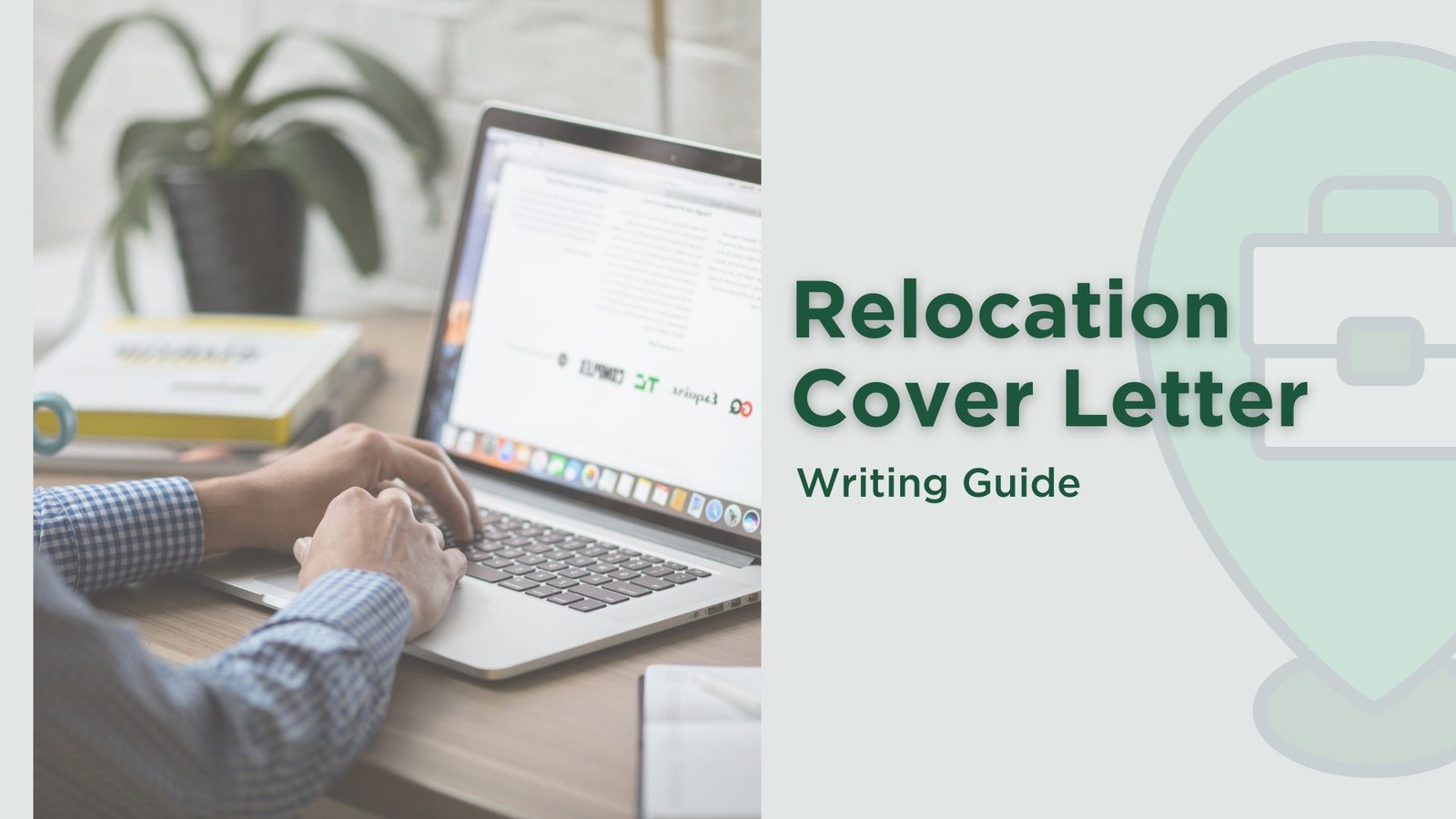Writing a cover letter is something many of us struggle with. AI tools can definitely make the process easier, but there’s a catch—hiring managers can usually tell when a cover letter was written by ChatGPT, and they’re rarely impressed. If it sounds too perfect or lacks a personal touch, they might question whether you’re truly excited about the job. The key is to use the right AI prompts to craft a cover letter that feels genuine and customized—not to let the AI take over completely.
AI can be great for brainstorming, organizing your thoughts, and fine-tuning your tone. But the final version should always come from you, showcasing your personality and background.
In this article, we’ll break down how to use ChatGPT to write a cover letter the right way—with helpful prompts for each stage.
Should You Use ChatGPT to Write a Cover Letter?
Before diving into how to ask ChatGPT for help, let’s talk about whether it’s a good idea. AI can feel like a quick fix, but it works best as a tool for refining your ideas—not replacing them. If your cover letter sounds robotic or generic, it could land in the rejection pile.
A cover letter is your opportunity to connect with the hiring manager and explain why you’re the ideal candidate. So, use AI to enhance your message, not write it for you.
Basic Rules for Using AI in Your Cover Letter
Here are some ground rules for making the most of AI tools like ChatGPT, Jasper, or Rytr:
- AI is a helper, not the writer. Use it to polish your tone or structure your thoughts, but always personalize the results.
- Keep it authentic. Hiring managers want to get to know you. Add personal stories, accomplishments, and details only you can share.
- Double-check everything. AI might misrepresent facts or exaggerate certain points. Edit carefully.
- Be detailed with your prompts. The more context you give, the better the AI’s output will be.
Best AI Prompts for Writing a Cover Letter
The quality of AI responses depends on the prompts you use. So, how do you ask ChatGPT to help with your cover letter? Here are some effective prompts, sorted by purpose:
1. Prompts to Identify Your Strengths for the Job
AI is great at analyzing data, so use it to pinpoint which skills to highlight.
- “Here’s my resume: [paste resume]. Based on this job description: [insert job description], what are my top strengths to highlight?”
- “Analyze this job description and match it with my experience in [specific field].”
- “What key skills should I focus on for this [specific role] position?”
- “Help me reframe this experience: [paste experience from resume] to align with this job posting.”
2. Prompts to Structure Your Cover Letter
A strong outline makes writing easier. Try these prompts:
- “Suggest a narrative structure for my cover letter as a [role] applying to [company name].”
- “What should I include in each paragraph of a cover letter for a [specific industry] job?”
- “How do I write a strong opening that grabs the recruiter’s attention?”
- “Write an outline for a cover letter showcasing my skills in [specific area].”
3. Prompts to Refine Your Tone
Get help adjusting your language to sound polished and professional:
- “Make this opening line more engaging: [insert your opening line].”
- “Rewrite this paragraph to sound more confident and professional: [paste paragraph].”
- “Turn this into a closing paragraph that leaves a lasting impression: [insert your draft].”
- “Refine my cover letter to balance professionalism with enthusiasm.”
4. Prompts for Adding Keywords
Many companies use ATS software to scan for keywords. These prompts help optimize your letter:
- “Highlight keywords in this job description and incorporate them into my draft.”
- “Analyze my cover letter for ATS compatibility: [paste cover letter].”
- “How can I rephrase this sentence to include relevant industry keywords?”
5. Prompts for Brainstorming Unique Content
AI can help you find fresh ways to present your experience:
- “What are some creative ways to show my passion for [specific industry] in my cover letter?”
- “Suggest a way to connect my previous role as [your role] to this new opportunity in [new field].”
- “What anecdote could I use to showcase leadership skills for this role?”
6. Prompts for Writing a Cover Letter from Scratch
While you should always add your own voice, these prompts can generate a starting draft:
- “Write a cover letter for a [specific role] at [company name] using this job description: [insert job description].”
- “Draft a cover letter that highlights my skills in [specific area], emphasizing my experience in [specific job or project].”
Pro Tip: Even if AI gives you a solid first draft, treat it as a template—not the final version. Replace generic phrases with your own words and experiences.